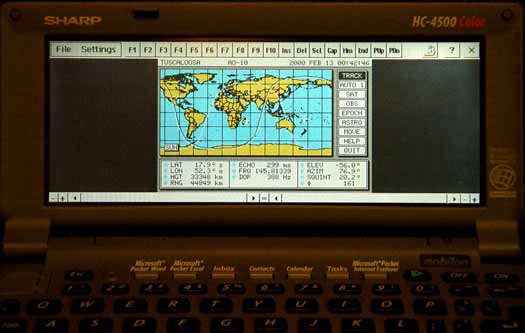
Using GrafTrak under Windows CE by Don DeJarnette
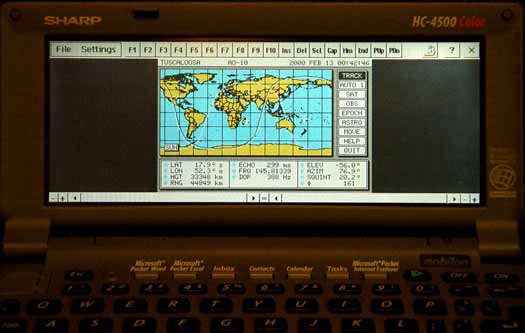
Satellite Tracking on a Windows CE H/PC Using Graf Trak
and XT-CE
Installation Hints
I have ported over Richard Allen's excellent DOS tracking program
Graf Trak to Windows CE using the IBM XT emulation program XT-CE. The
links for the two programs are www.rcallen.com
and www.xt-ce.com . Richard's program
is free. XT-CE costs $35.
The first step is to log on to the XT-CE web site and make sure your H/PC is listed. Download the trial version of XT-CE and set it up according to the directions and help files. You will need your old DOS operating system to create a bootable DOS diskette. I will not cover the lengthy installation process as it is well covered in the documentation. Make sure you follow the directions to load DOS high in Extended Memory. This gives Graf Trak the greatest amount of memory.
Set up Graf Trak on your host PC. Be sure to download the documentation and have it on hand. I set up two configuration files, DEMO and DEMO1. I designated DEMO to be the manually switched satellite file and DEMO1 to be the automatically switched satellite file. I included all the amateur satellites in DEMO and only the low earth orbiters in DEMO1. When AO-10 is in view, it can capture the program for the duration of the pass hence the manually switched file. The token ASW is turned OFF in the DEMO and ON in DEMO1. The token GTA is set to 1 in both files. EGA is removed from all batch files because XT-CE only operates in CGA mode. (See Batch Files)
XT-CE emulates a 8 mHz XT (with a 85 mHz CE machine) in CGA mode, so expect a slow (6-8 minutes) load of the program. This is not unusual since it takes 15 seconds to load on my Pentium 233. As you edit the satellites, be sure the orbital model is set for SSI. XT-CE cannot handle the advanced math of SGP4-SDP4. I have checked the accuracy of the SSI model and find it comparable to the more advanced models in my NOVA program as long as the Keps are up to date. I found that by setting my time 1-2 minutes ahead, the map tracks on time. This will vary depending on the speed of your processor.
(Note: Try using the command 'nz4' in your batch file. It will cause GT to NOT load the large 4x zoom map. Some folks have reported faster loading this way. Richard W5SXD)
Batch Files:
GT.BAT
gt demo fsync sunl hrz -.6 azm gtr -10 80 2 gta 1 lag 30 log 30 %1 %1 %3
GTAUTO.BAT
gt demo1 fsync sunl hrz -.6 asw azm gtr -10 80 2 gta 1 lag 30 log 30 %1 %2 %3
TLE.BAT
upsat norad amateur.txt demo
upsat norad amateur.txt demo1
73 de Don KC4YRT ddej@simplecom.net
back to GrafTrak page ...